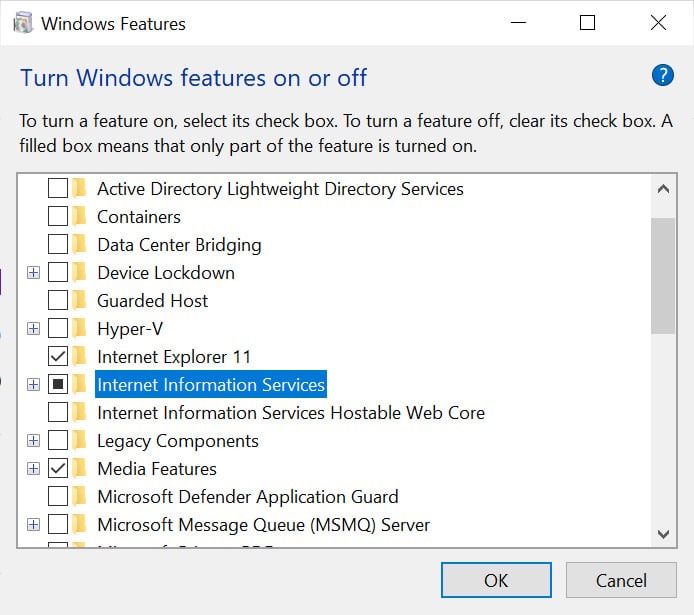Microsoft warns that some users may experience a crash and error 0x80070643 when trying to install April updates for Windows Recovery Environment (WinRE). The company recommends ignoring these errors. It is also not recommended to delete the empty C:\inetpub folder that appears in the system.
0x80070643
The issue is reported to be related to WinRE update KB5057589 for Windows 10, versions 22H2 and 21H2, and KB5057588 for Windows Server 2022.
The company reassures that such installation errors can be ignored, since they are incorrect and do not affect the functionality of Windows devices.
“After installing the April 2025 Windows Recovery Environment update [KB5057588], you may see the following error message on the Windows Update page: 0x80070643 - ERROR_INSTALL_FAILURE. This error message is incorrect and does not affect the update or functionality of the device,” Microsoft says. “The error occurs when a device is installing a WinRE update while another update is pending a reboot. Although the error message indicates that the update did not complete, the WinRE update is usually successfully applied after the device reboots.”
That is, after the next daily scan and reboot of the device, the failure message will be automatically removed, and the update will no longer be offered for installation.
Microsoft is currently working on a fix for this issue that will be rolled out to users in a future update.
C:\inetpub
It is also worth noting that after installing the April updates, many users noticed the appearance of the C:\inetpub folder, which is usually empty.
This folder is typically used by Microsoft Internet Information Services (IIS), but after installing cumulative updates, many Windows users have found an inetpub folder on their systems even though IIS was not installed.
While deleting the folder does not cause any problems in Windows, Microsoft told Bleeping Computer that the empty folder was intentional and should not be deleted. However, the April cumulative updates will not install if C:\inetpub is created before installing them.
At the same time, Microsoft developers updated the security bulletin for the Windows Process Activation privilege escalation vulnerability ( CVE-2025-21204 ) to warn users not to delete the new empty inetpub folder.
"This folder should not be deleted regardless of whether Internet Information Services (IIS) is active on the target device. It is part of the hardening changes and does not require any action by IT administrators or end users," the company said.
Successful exploitation of CVE-2025-21204 allows low-privileged local attackers to escalate their privileges, "perform or manipulate file management operations on the victim machine in the context of the NT AUTHORITY\SYSTEM account." Apparently, Windows Update can follow symbolic links, which would allow local attackers to access and modify files and folders.
The company hasn't explained how exactly the empty inetpub folder is related to the protection against CVE-2025-21204. Given that the folder is created with SYSTEM read-only access, it's likely intended to protect against some form of exploitation of this privilege escalation bug, but the details are not yet publicly available.
Anyone who has managed to delete the inetpub folder is advised to recreate it by going to "Programs and Features" -> "Turn Windows features on or off" and installing Internet Information Services.
After this, IIS can be removed and the computer can be rebooted, after which the C:\inetpub folder will remain in the system.